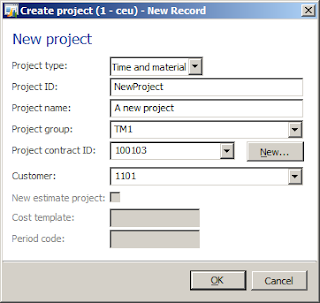How to check project budget amount through code in Dynamics AX 2012?

In my earlier post, I had shown how easy it is to enable budget control on projects. You can read that here . I got a couple of questions on it and I thank my readers for the interest. I found one of the question to be very generic and the scenario described was something which many customers may be doing. The scenario given was, The customer creates a lot of project transactions on a daily basis but posting of them is done through a batch only on the month end. So the customer has allocated an approved budget of 1000. We have 20 journals each with an amount of 100. Now we post these journals in a batch. So, after posting 10 journals, the whole budget will be exhausted. So from the 11th journal onwards, we will be receiving an error that budget will be exceeded by 100. Now the question was, is there any way to know before hand while creating the transaction that there isn't a sufficient budget and hence the transaction will not be posted. Well, it surely can be done with a little c...